Overview For a site or units of a site an order can be created. However orders are possible as well without a relation to a site. An order contains of an offer, material used working hours spent and optional material orders. Workflow For orders a workflow is defined. It starts as an offer. Upon acceptance of the customer the state changes to "Assignment", most probably with a preferred date give by the customer. Orders in the state assignment will be scheduled either in the planning view or with CATTOR Route. When planned the order appears on the iPad of the FSE. After logging work on this order the order is set completed and will be invoiced. Each change of the status is logged and can be used for statistics. Offer In the offer tab all the articles and hours needed are listed with a price and can be generated as an offer PFD. A generated PDF offer can be mailed to the customer directly from the application and will be logged in the order activities. | Assignment After ordered by the customer the order changes to the status "Assignment" (it's possible to create an assignment directly without a prior offer). The material in assignments is base for the work of the FSE. He can log hours or change the material used. Equipment This is a quick way to exchange parts at a customer site with a specific device identified by a serial number Bookings With bookings it's possible to order material that is not on stock directly a supplier and billed to the customer. Statistics CATTOR saves a lot of data that can be used for statistics. |
Order Activities / Protocols Order Activities are the base of the data exchange between CATTOR and CATTOR Mobile. Each activity can be assigned to a unit and an FSE. In addition material will be assigned to an order activity. This allows a quite complex handling of discounts. | Task In tasks a FSE logs the hours worked and the expenses on the job. When working with CATTOR Mobile this part is done on the mobile device. |


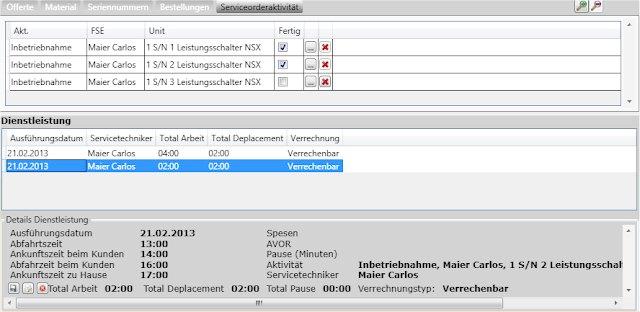
No comments:
Post a Comment